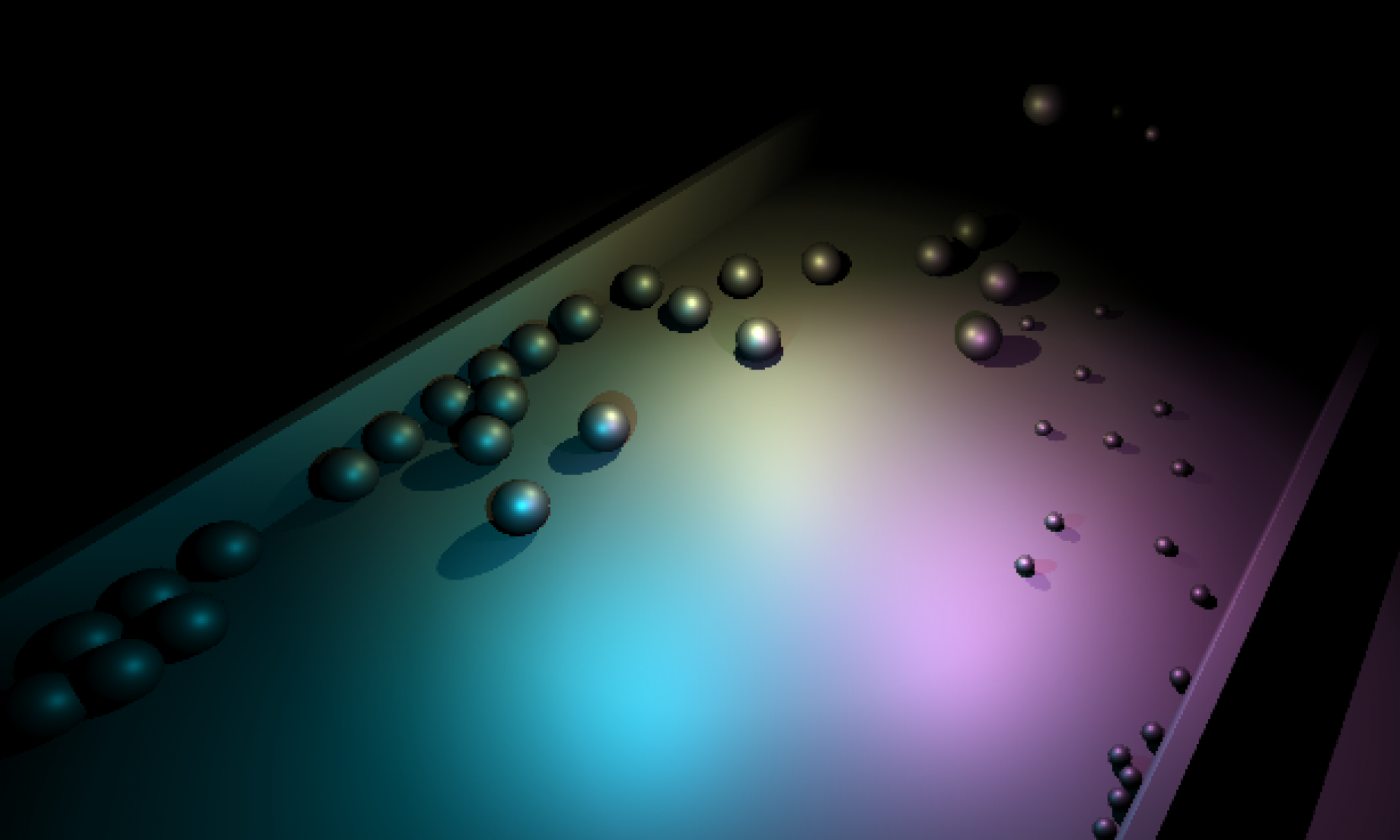Window’s 11’s Context Menus… flat-out SUCK. These are the menus that come up whenever you RIGHT-click on many things. Power Users often install things that inject new shortcuts into the context menus that are very useful… however, in Windows 11, those menus now get buried, requiring extract clicks to access them…. it’s really a hinderance to productivity, because usually the things that you want to access in those menus are those things that you use extremely often. As a programmer, I use apps like Tortoise to sync up my code repositories and compare code merges, among other things… so to go from 2-clicks to 3 clicks to find my the option to commit my files to the repository, is suuuuuper annoying.
Luckily… if you want the old menus back…. just run cmd.exe and type the following.
reg.exe add "HKCU\Software\Classes\CLSID\{86ca1aa0-34aa-4e8b-a509-50c905bae2a2}\InprocServer32" /f /veOnce the command is run, reboot or logout and back in.
If you want to get the old menus back (You like being tortured and insulted). Do this to reverse it.
reg.exe delete "HKCU\Software\Classes\CLSID\{86ca1aa0-34aa-4e8b-a509-50c905bae2a2}" /f