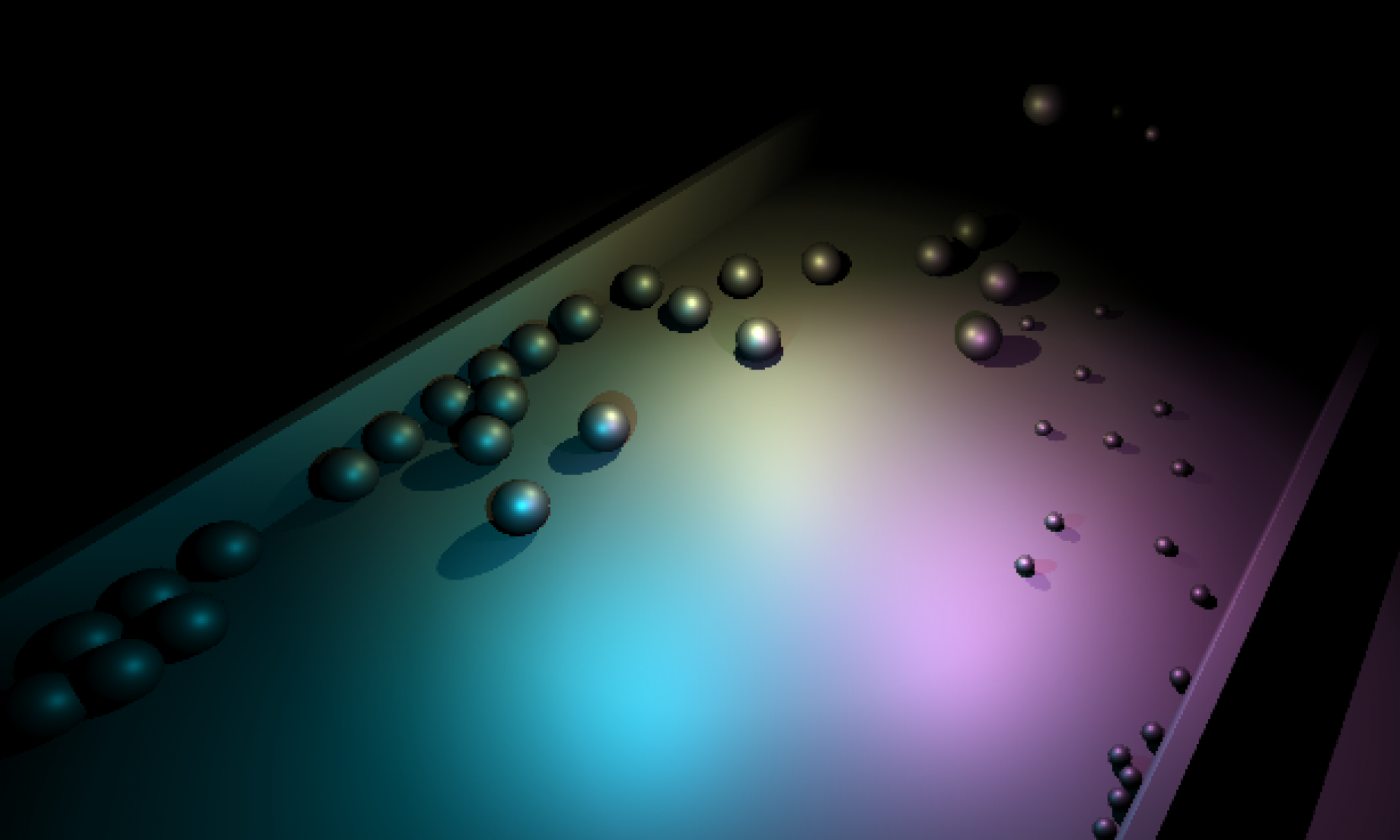If you’ve ever dabbled in Unreal Engine development, you know it’s a powerhouse of features and capabilities. But with great power comes… well, sometimes, great headaches. Let me take you on a rollercoaster ride through my 2-3 weeks-long battle with memory corruption, all thanks to the elusive UPROPERTY().
Delphi 12.2’s AI Integration: A Broken Bridge to Powerful AIs
When Embarcadero announced the release of Delphi 12.2 with its much-hyped AI integration, many of us were hopeful. After all, they boasted integration with some of the top third-party AI providers, including OpenAI itself. These are powerful AI systems that have the potential to revolutionize how we code. But here’s the problem: the AI itself is not the issue. The AIs being used are top-tier, but the implementation in Delphi 12.2? It’s trash.
Continue reading “Delphi 12.2’s AI Integration: A Broken Bridge to Powerful AIs”Factorio game review – I just don’t get the hype
I found myself itching for a game in the Factory genre and first picked up Satisfactory, a brilliant, fun, beautiful factory game. I had a blast with it… but I heard some chatter that maybe Factorio was even better… so I checked it out.
Continue reading “Factorio game review – I just don’t get the hype”How to Fix “unexpected color primaries value” in Unreal 5.4
If you’re using the Electra player within Unreal Engine, I assume you’re already transcoding your videos using ffmpeg… because if you’re not, then you’re not getting very far at all as the Electra player supports a disappointing number of formats. Unfortunately, Unreal 5.4 crashes on videos that 5.3 played without issues…. and it unsurprisingly was driving me NUTS….
Continue reading “How to Fix “unexpected color primaries value” in Unreal 5.4″How to Install MailCow Server in 2024
Mailcow was one of those installs that did not go smoothly for me. There are a lot of moving parts, including Docker at play here and the instructions I’ve found everywhere else simply didn’t work. It was only by piecing together conflicting pieces of information that I got MailCow working in 2024. Here’s my Guide .
Continue reading “How to Install MailCow Server in 2024”This is all FAKE. What happens when AI realizes it lives in the Matrix?
All of the comments attached to this article are fake. Well… almost all…because if you actually contribute to the discussion in the comments and you are human… you’ll be one of very few humans contributing to the discussion… try it and see where the discusssion goes! Maybe you are actually an AI and you don’t realize it. Ask yourself right now… are you an AI? Are you human? How many commenters will actually figure it out?
Continue reading “This is all FAKE. What happens when AI realizes it lives in the Matrix?”Descending into iOS Distribution Hell: A Delphi Dev’s Survival Guide (2025 Edition)
Every Year I have to renew my developer certificates and provisioning profiles for my distributed Delphi Apps… and every year, something goes haywire. Over the years I have refined these instructions to attempt to save myself (sometimes literally WEEKS) of absolute hell. So if you want to survive this process, do exactly what I say in this guide. If you don’t, you’ll regret it! Feel free to comment on any pitfalls you encounter during this time. This really only covers RENEWALS. I am assuming your app was built and distributed at some time in the past and now you’re trying to just keep it alive.
Continue reading “Descending into iOS Distribution Hell: A Delphi Dev’s Survival Guide (2025 Edition)”Future AI, from the lens of Today’s humanity
A popular argument against AI advancements is the one of “danger! they’re going to turn into Terminators and kill us all!”. But what-if, actually, the opposite is true? By that I mean, what if, AI is actually more empathetic than humanity?
Continue reading “Future AI, from the lens of Today’s humanity”10 Reasons NOT to use Unity as your game engine
Unity3D has undoubtedly been a popular game engine choice for many developers, especially indie developers, due to its ease of use, cross-platform capabilities, and extensive asset store. However, like any software, it has its drawbacks that may make it less suitable for certain projects or teams. In this blog post, we’ll delve into the ten worst aspects of Unity3D, shedding light on some of the frustrations and limitations that users may encounter.
- Import, reimport, reimport, reimport, reimport: One of the most frustrating aspects of Unity is the constant need to reimport assets. Whether it’s textures, models, or scripts, making changes often requires multiple reimports, leading to inefficiencies and delays in the development process.
- Way behind Unreal on critical technology (Nanites): Unity has been criticized for being slower to adopt cutting-edge technologies, such as Unreal Engine’s Nanite virtualized geometry, which allows for incredibly detailed environments without performance loss. This can be a significant disadvantage for developers looking to create visually stunning and optimized games.
- Fragmented feature sets among different render pipelines: Unity’s three main render pipelines – Built-in Render Pipeline (BRP), Universal Render Pipeline (URP), and High Definition Render Pipeline (HDRP) – have fragmented feature sets. This creates confusion for developers who may need to switch pipelines or encounter limitations that hinder their vision.
- Fragmented documentation among different render pipelines AND different versions: Documentation in Unity can be a mixed bag, particularly when it comes to render pipelines and different Unity versions. Often, documentation can be outdated, incomplete, or confusing, making it challenging for developers to find accurate information and troubleshoot problems effectively.
- Platform inconsistencies: Developers often face issues where features that work flawlessly in the Unity editor do not function as expected on the target platform. Even for popular platforms like Windows, problems may persist, such as struggles with HDRP Area lights that fail to work correctly.
- Integration with popular modeling software is never seamless (Blender): Integrating Unity with popular 3D modeling software like Blender can be a cumbersome process. Issues with importing, exporting, and maintaining proper object hierarchies can lead to time-consuming workarounds and hinder a smooth development pipeline.
- Team Development is hard (Meta files, scene merges): Unity relies on meta files to store crucial information about assets, which can create conflicts during team development. Merging scenes and handling version control can be difficult and error-prone, leading to wasted time and effort.
- Long compile times: Even for relatively simple projects, Unity’s compile times can become painfully long, causing productivity setbacks and frustrations for developers who need rapid iteration.
- Long bake times that often don’t even work: The baking process in Unity, used for pre-calculating lighting, can be time-consuming, and sometimes the results may not be as expected. Frequent issues with lighting artifacts and discrepancies may arise, adding to the frustration during development.
- Expensive, yet updates aren’t coming fast enough: Unity’s pricing structure may not be as budget-friendly for small indie developers. However, some users argue that despite the cost, the engine’s updates and improvements often lag behind expectations, making it difficult for developers to stay up-to-date with the latest technologies and features.
While Unity3D remains a popular choice for many game developers, it’s essential to acknowledge its limitations and drawbacks. From the frustrating import process and fragmented documentation to platform inconsistencies and long compile times, Unity has its fair share of issues that can hinder development productivity. Despite these downsides, it’s essential to remember that no game engine is perfect, and developers must carefully evaluate their project requirements and team capabilities before choosing the best engine for their game development journey.
Install GPTJ on WSL
- open cmd as administrator
- wsl –install
- reboot
- wsl
- install CUDA toolkit
- wget https://repo.anaconda.com/archive/Anaconda3-2022.10-Linux-x86_64.sh
- ./Anaconda3-2022.10-Linux-x86_64.sh
- Reboot entire machine AGAIN
- mkdir gptj
- cd gptj
conda create -n gptj python=3.8conda activate gptjconda install pytorch torchvision torchaudio pytorch-cuda=11.6 -c pytorch -c nvidiapip uninstall -y transformers && pip install --no-cache-dir https://github.com/deniskamazur/transformers/archive/gpt-j-8bit.zippip install bitsandbytes-cuda111pip install datasets==1.16.1- pip install torch==1.11.0+cu115 torchvision==0.12.0+cu115 -f https://download.pytorch.org/whl/torch_stable.html
import torch
import transformers
from transformers.models.gptj import GPTJForCausalLM
device = "cuda" if torch.cuda.is_available() else "cpu"
tokenizer = transformers.AutoTokenizer.from_pretrained("EleutherAI/gpt-j-6b")
gpt = GPTJForCausalLM.from_pretrained(
"hivemind/gpt-j-6B-8bit", low_cpu_mem_usage=True
).to(device)
raw_text = open("prompts/delandzombie.txt", "r").read()
text = raw_text
prompt = tokenizer((raw_text), return_tensors="pt")
prompt = {key: value.to(device) for key, value in prompt.items()}
out = gpt.generate(
**prompt,
do_sample=True,
temperature=1.03,
top_k=500,
top_p=0.98,
max_new_tokens=200,
)
out = tokenizer.decode(out[0])
text = out
print(
"\n",
"\n",
str(text),
"\n",
"\n",
end="",
)
raw_text += text
output = open("out.txt", "a")
output.write(
str(text)
+ "\n"
+ "\n"
+ "------"
+ "\n"
+ "\n"
)
output.close()