If you’re using the Electra player within Unreal Engine, I assume you’re already transcoding your videos using ffmpeg… because if you’re not, then you’re not getting very far at all as the Electra player supports a disappointing number of formats. Unfortunately, Unreal 5.4 crashes on videos that 5.3 played without issues…. and it unsurprisingly was driving me NUTS….
UPDATE: After fixing this in Unreal 5.3, it is broken again in 5.4. Stay tuned for a solution.
The long and short of it, is that you need to avoid the color space that Electra is complaining about. I had a particular issue with a few videos that came from 3rd parties. Unfortunately for me, my project is more of a Media Player object and less of a “game”. If you’re working on a game, you can probably afford to play around with a narrow range of codecs, but a major trick I have to deal with is transcoding ANYTHING anyone throws at me into a format that the Electra player will play.
I solved the error by adding the following string to my ffmpeg command line.
-vf scale=in_color_matrix=auto:in_range=auto:out_color_matrix=bt709:out_range=tv
When placed in the entire command line it looked a little something like this:ffmpeg.exe -y -threads 32 -i "brokenvideo.mp4" -vcodec h264 -q:a 0 -q:v 0 -vf scale=in_color_matrix=auto:in_range=auto:out_color_matrix=bt709:out_range=tv -r 30 -s 640x480 "fixedvideo.mp4"
The offending video was likely digitized from VHS a long time ago, and was in a narrow NTSC broadcast color space. All I know is that it took me many hours to figure this out… and you’re welcome!
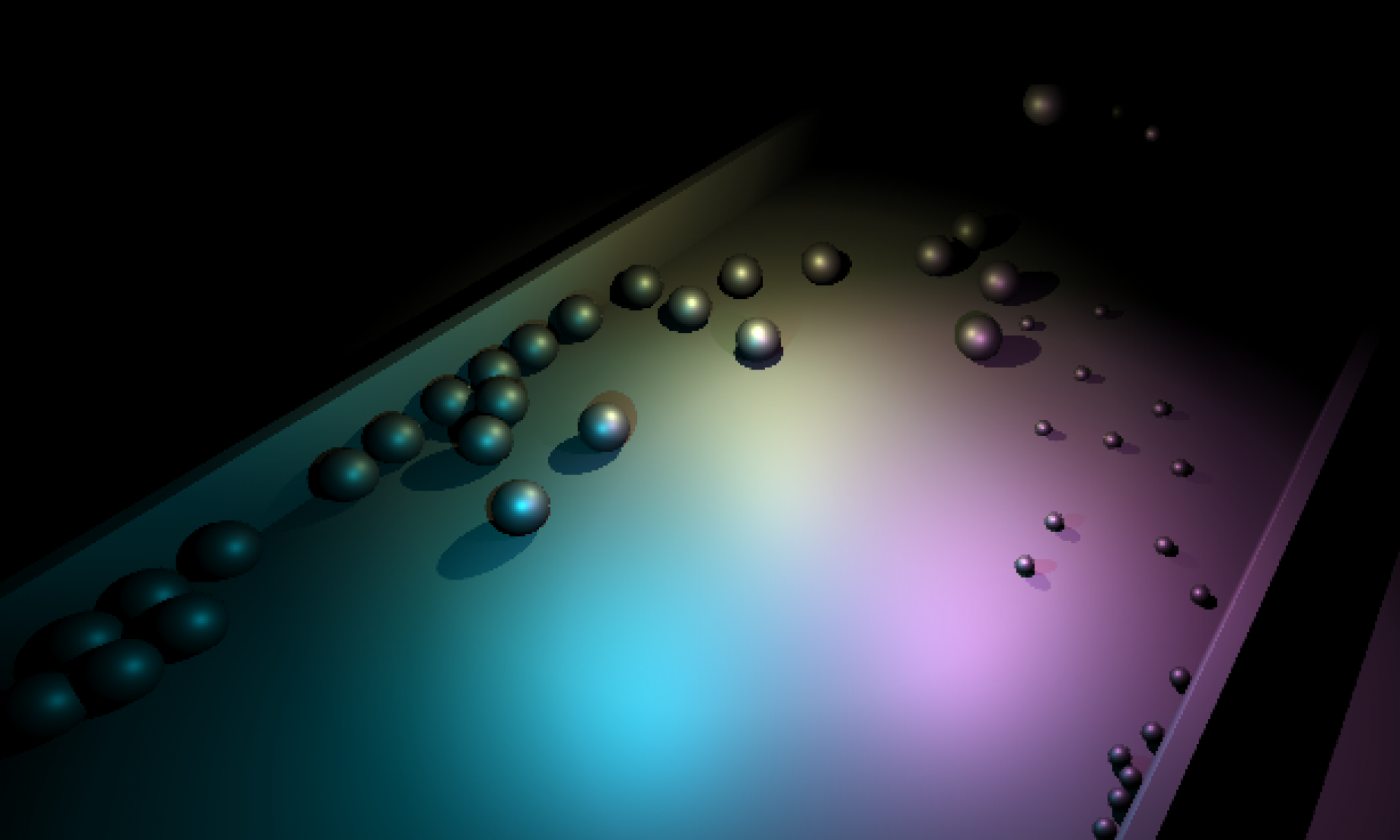

Yara Campbell:
@article: Interesting fix! I’m curious, did you try other color spaces before settling on bt709? Also, any tips on batch processing these fixes for multiple videos?