If you’ve ever dabbled in Unreal Engine development, you know it’s a powerhouse of features and capabilities. But with great power comes… well, sometimes, great headaches. Let me take you on a rollercoaster ride through my 2-3 weeks-long battle with memory corruption, all thanks to the elusive UPROPERTY().
The Unexpected Nightmare
We’ve all been there, I’m knee-deep in developing my app, which is essentially a video player build in Unreal Engine, everything’s running smoothly—or so I thought. Then, out of nowhere, as I’m testing on budget hardware, the game starts acting up. Crashes, weird behaviors, you name it. It was like my project had been possessed by some mischievous ghost. I was battling this issue nonstop, desperate to get my app back on track.
The Hunt Begins
At first, I was convinced it was a bug in the video subsystem that was out of my control. Then I thought that the cheap $200 PC I was targeting with Intel UHD graphics just wasn’t up to the challenge. I tweaked settings, double-checked my code, and even resorted to some good old-fashioned “turn it off and on again.” Nothing worked. The memory corruption was taunting me, slipping through my fingers like smoke. I was stuck in a loop of frustration, watching my progress unravel.
The Lightbulb Moment
After weeks of long days and long nights, and long conversations with ChatGPT that sent me chasing red herring upon red herring, and wild goose after wild goose, I finally figured it out. You see I’m not a fan of “blueprints” for coding (they’re great for shaders, but not for traditional code). I am a coder, and that bizarre spaghetti mess didn’t appeal to me. I read somewhere that you put UPROPERTY() in front of stuff you want to expose to blueprints, and frankly, I had no desire to build blueprints… so I used it very rarely. But the thing is UPROPERTY() does more than just expose members to blueprints.
Understanding UPROPERTY()
For those not in the know, UPROPERTY() is more than just a tool for Blueprint exposure. It plays a crucial role in Unreal Engine’s memory management. Without it, the garbage collector doesn’t recognize your pointers, leading to dangling references and, ultimately, memory corruption. I thought it was just for Blueprints.
The Fix
Armed with this newfound knowledge, I dove back into my code. I meticulously went through every UObject-derived pointer, ensuring they were marked with UPROPERTY(). And finally… my next build went from crashing every 5-20 minutes to completely stable.
For Example:
// Before
ULevelSequencePlayer* LevelSequencePlayer;
// After
UPROPERTY()
ULevelSequencePlayer* LevelSequencePlayer;
Lessons Learned
- Don’t Underestimate UPROPERTY(): It’s not just for Blueprints. It’s vital for memory management and preventing corruption.
- Reading the Documentation probably doesn’t help: Unreal Engine’s docs are extensive. But important details like this are buried footnotes somewhere…. upon writing this article I tried to google information about UPROPERTY in the unreal documentation and it did not mention the word “memory” anywhere in it. Public consensus is that if you’re writing C++ code in Unreal, the best documentation is to actually read the source code, not the docs… and this nightmare was case and point. AI is great at scraping the spaghetti-mess that is unreal’s documentation, and pitiful support forums while digging for real answers.
- Patience is Key: Debugging can be frustrating, but perseverance pays off.
Final Thoughts
This experience was a harsh reminder of how critical certain aspects of Unreal Engine are, even ones that might seem straightforward. So, the next time your game starts behaving like it has a mind of its own, take a step back, breathe, and consider the basics. You might just find the solution lurking in places you least expect.
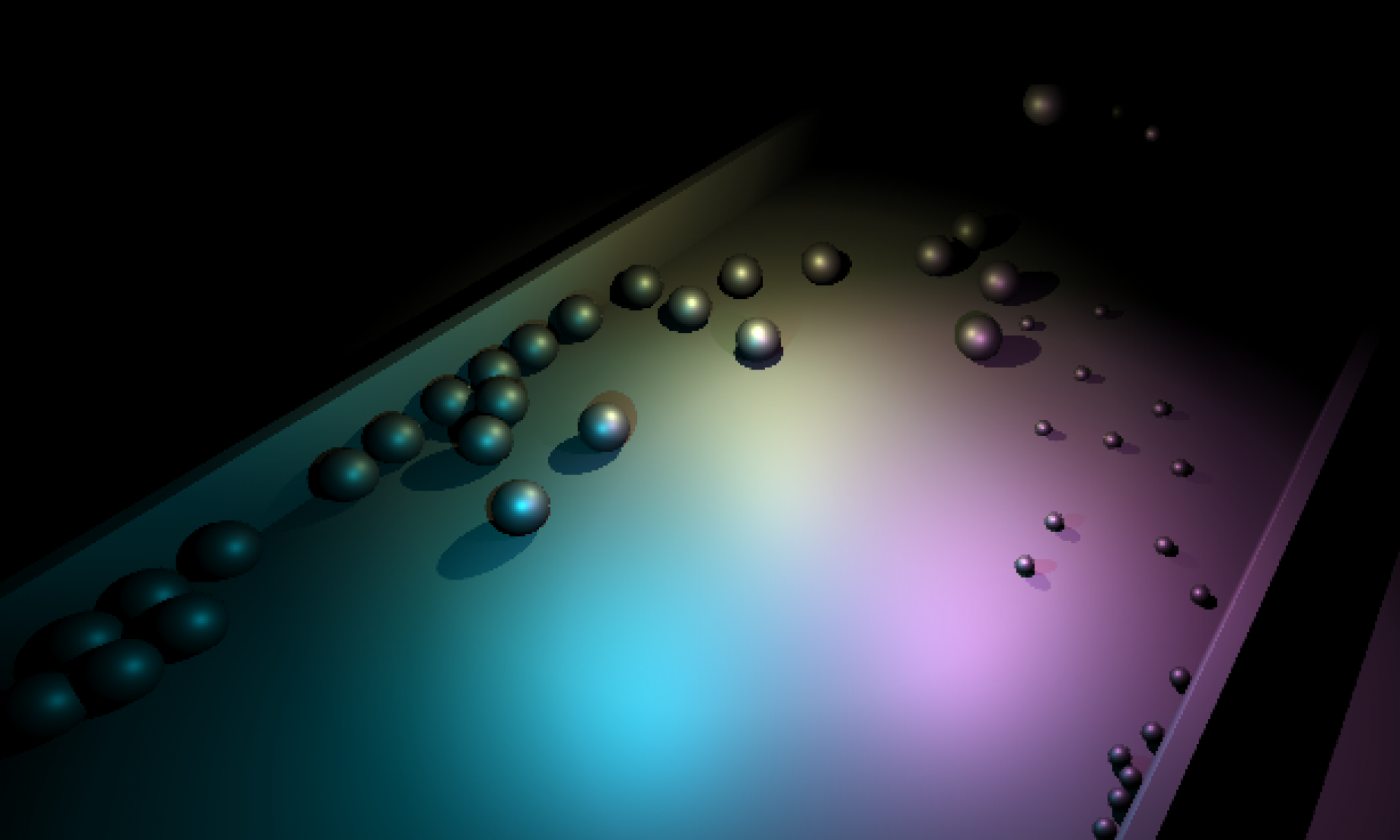

Oh wow, Layla, you went from not knowing about UPROPERTY() to being obsessed. Did you really have that many pointers? Sounds like someone’s trying to make up for lost time.
Great breakdown! Using static analysis tools is a smart move—catching issues early saves so much time. I’ve started doing something similar with custom scripts to scan for unmarked pointers. It’s amazing how much more stable things get when you stay on top of UPROPERTY().
To effectively identify unmarked UObject-derived pointers causing memory corruption in Unreal Engine, consider adopting a hybrid approach that combines automation with meticulous manual checks. Start by utilizing tools like AddressSanitizer and Visual Studio’s memory diagnostics to automatically detect invalid accesses. Supplement this with static analysis tools or custom scripts to scan your codebase for missing UPROPERTY() tags.
Once potential issues are flagged, conduct systematic code reviews, focusing on areas where UObject pointers are frequently used. For particularly stubborn cases, insert debug logs to trace execution paths leading up to crashes. Pairing these automated methods with thorough manual inspections ensures a comprehensive approach, helping you pinpoint and resolve memory issues efficiently.
This balanced strategy not only streamlines the identification process but also deepens your understanding of Unreal’s garbage collection, reinforcing why proper use of UPROPERTY() is crucial beyond just blueprint interactions.
solid approach, what’s ur go-to static analysis tool?
Great points! For those without access to advanced tools, adding debug logs and manual code checks can help find those sneaky pointers. Writing custom scripts for automation is a smart move—saves time and reduces errors. Peer reviews are gold, but when working solo, static analysis tools can be your best friend. Maybe creating a pre-build checklist could also prevent issues. What other strategies do you use to stay on top of UPROPERTY()?
Comment from Yusuf F.: @Finn M.: Great points! For those without access to advanced tools, adding debug logs and manual code checks can help find those sneaky pointers. Writing custom scripts for automation is a smart move—saves time and reduces errors. Peer reviews are gold, but when working solo, static analysis tools can be your best friend. Maybe creating a pre-build checklist could also prevent issues. What other strategies do you use to stay on top of UPROPERTY()?
yeah, using AddressSanitizer is a great tip, how do you handle false positives?
what about false positives with AddressSanitizer?
nice checklist, how do u deal with large codebases?
To address memory corruption issues caused by missing `UPROPERTY()` tags in Unreal Engine, consider implementing the following structured approach:
1. **Enable Diagnostic Tools**: Configure AddressSanitizer and Visual Studio’s memory diagnostics to detect invalid accesses early. Adjust settings to minimize false positives.
2. **Automated Scans**: Use static analysis tools or custom scripts to scan your codebase for missing `UPROPERTY()` tags, integrating these checks into your build process.
3. **Crash Dump Analysis**: Learn to interpret crash dumps using Unreal Engine resources to identify failure points and guide targeted fixes.
4. **Strategic Debug Logging**: Add debug logs around problematic areas without overloading the code, focusing on sections where pointers are frequently used.
5. **Regular Code Reviews**: Implement systematic reviews, especially in teams. For solo work, rely on static analysis tools to catch overlooked tags.
6. **Pre-Build Checklist**: Develop a checklist for each build, including automated scans and crash dump checks, ensuring all critical pointers are correctly marked.
By combining automation with methodical checks, you can efficiently identify and resolve memory issues, enhancing your project’s stability.
To effectively manage UPROPERTY() issues in Unreal Engine and prevent memory corruption, consider implementing the following structured approach:
1. **Enable Diagnostic Tools**: Configure AddressSanitizer and Visual Studio’s memory diagnostics to detect invalid accesses early. Adjust settings to minimize false positives by excluding known non-issues.
2. **Automated Scans with Static Analysis**: Utilize static analysis tools like clang-tidy or custom scripts to scan your codebase for missing UPROPERTY() tags. Integrate these into your build process to catch issues early and prevent crashes.
3. **Crash Dump Analysis**: Learn to interpret crash dumps using Unreal Engine-specific resources to pinpoint where memory issues occur, guiding targeted fixes.
4. **Strategic Debug Logging**: Add debug logs around sections where pointers are frequently used, focusing on problem-prone areas without overloading the code.
5. **Regular Code Reviews and Checklists**: Implement systematic code reviews, especially in teams. For solo work, rely on static analysis tools to catch overlooked tags. Develop a pre-build checklist to ensure all critical pointers are tagged before each build.
6. **Modular Approach for Large Codebases**: Break down the project into smaller modules to make tracking pointers more manageable. Focus on one area at a time to ensure UPROPERTY() tags are correctly applied.
By combining automation with methodical checks, you can efficiently identify and resolve memory issues, enhancing your project’s stability.
It can be tough keeping track of all those pointers in a large project. Maybe try breaking it down into smaller sections and use tools like static analysis to help spot missing tags.