– A flawless idea with some maddening execution.

First of all, the idea of the Zenbook Pro Duo is a great one. I hope that Asus and other companies feel compelled to answer this design with future, better, more refined designs.
At $3000, after discount, this laptop is a pricey one, but it is also aimed at users who are looking for something out of the ordinary. And from a marketing/specs standpoint it sells itself well. In fact, I had to look all over the USA just to find one as every store online and offline was completely sold out.
I gleefully and impatiently waited for my Zenbook Pro Duo to arrive from the Microsoft Online store and had high expectations of it when it did arrive. At first glance I was definitely not disappointed, but now that I’ve had 2-3 days to play around with it… there are some things about this laptop that drive me absolutely mad. Since everyone looking into this laptop probably already knows the selling points, I’ll be brief in regards to them. The key selling points 1) DUAL screens. one is 4Kx2K and the other is above the keyboard at 4kby1K. 2) The main screen is HDR OLED, which is a blessing and a curse (more on that later) 3) The flagship model has an i9 8core/16thread intel processor… pretty serious for a laptop. 4) 1TB SSD on the high-end model. 5) BOTH screens are multi-touch screens 6) Both screens work with a stylus, which is included. 7) Geforce RTX 2060, with studio drivers, gives this laptop real-time raytracing capabilities.
Great! All sounds like a dream eh? That’s what I thought. As a high-end poweruser, software engineer, and creative person, this is marketed and positioned as the ultimate creative laptop and makes a Macbook pro seem like a boring iPhone from 10 years ago.
Now the maddening stuff. This stuff drives me completely mad because clearly ASUS knows how to make laptops and should understand who their customers are. This is probably my 7th or 8th ASUS laptop, in fact.
Issue #1 – The 1TB SSD is inadequate for creators. Nobody who works on video or audio or any kind of raw/creative stuff will be satisfied with a 1TB SSD. But I figured, no problem… I’ll just buy an extra m2/pcie SSD from Microcenter for $100, and stick it in. Every single ASUS laptop I bought prior to this one had internal space for adding extra SSDs and HDDs, and these days, m2-style SSDs are tiny and easy to fit into a laptop.
I bought a new SSD, a screwdriver set, and easily took off the bottom cover of the laptop to find out that it IS NOT EXPANDABLE. There’s no m2/pcie connector for secondary SSDs anywhere! Granted I can plug a USB drive into the thing… but it should be totally unnecessary to have dongles flopping off this thing left and right. It should have a spare m2 slot, but it doesn’t.
Issue #2 – The screen. The OLED screen looks great, but the screen doesn’t match the secondary screen…like … at ALL. This isn’t to say that the secondary screen is bad… because I actually compared the brightness of it against my old Laptop and it was equally as bright as my old laptop’s main screen. But the problem with the secondary screen is exacerbated by a few things. First, the screen has a matte finish that can make it impossible to see even in a windowless conference room if the lighting is directly above it. Second, the second screen, being LED is not designed for such an obtuse viewing angle causing it to appear dimmer than it actually is if you view it head-on. Last, the screen is overshadowed by the awesome brightness of the OLED screen. You’ll find yourself dimming the OLED screen to attempt to better mesh with the secondary screen. Additionally, OLED screens are in danger of having burn-in problems and I worry that I’ll have to replace the screen in a year or two once the windows logo permanently burns itself into the lower left corner of the screen. But the screen is less of an issue than…
Issue #3 – The Graphics. Let me put this in ALL CAPS to make it sound VERY LOUD in your head, because I don’t think laptop designers “get it”. NOBODY WHO BUYS A LAPTOP WITH GEFORCE RTX/GTX or TITAN GRAPHICS WANTS YOUR STUPID INTEL INTEGRATED GRAPHICS! PERIOD! The less-than-discreet integration of the Geforce RTX 2060 in this laptop is a huge letdown. This laptop has 1.5 4K screens and the all the video decoding messages are permanently directed to the intel chip… and the intel chip cannot even playback a 4K video from youtube without stuttering, even with the 8c/16t i9 Intel processor’s help! How am I expected to edit 4K video with this with inadequate video playback acceleration? I have been trying all day to get this thing to disable the Intel Integrated graphics to no avail. When I disabled the integrated graphics via the device manager., I not only lost the secondary screen, but I lost the HDR support, and all the video decoding acceleration entirely. Interestingly it decoded the 4K video with the CPU and did a pretty comparable job at it… granted with all 16 threads at 100% utilization and the cooling fans blowing full-blast…. but I have been unable to get the video decoding to be sent to the RTX gpu. If I figure something better out, I’ll update this blog.
Issue #4 – The numberpad, or lack thereof. As a poweruser/programmer, I love me a full keyboard. Normally the lack of a full keyboard is a deal-breaker when it comes to choosing a laptop. To compensate, ASUS and a number of other manufacturers started including a little numberpad that can be accessed from the touchpad… i guess this is a step in the right direction, but … what about the arrow keys, numlock, pg-up, pg-dn, home and end keys? I literally use these keys more than any other key on the keyboard… 8,12,16 hours a day… for navigating through code for the purpose of editing functions and procedures and files. I need navigation keys… conveniently located and not buried beneath complicated button combinations. I know some executives get a hard-on when they imagine themselves as Steve Jobs, dictating to the masses what they should or shouldn’t find cool, useful, functional, or aesthetically pleasing… but seriously guys… fuck you.
Issue #5 – Closing the lid. Closing the lid disconnects the secondary screen. This means that any windows that you moved to the second screen are pushed back to the main screen when you re-open the laptop, so any efforts you put towards creating the perfect window arrangement in your apps can be quickly undone if you close the lid for any reason. I became fond of putting the start menu and taskbar on the secondary screen, which made for easy task switching… but my task bar would return to the main screen any time I closed the lid. Also in my favorite development tools, I grew fond of the idea of putting my inspectors, watches, local variables, console outputs, and other debug windows on the secondary screen… they two would be pushed back to the main screen when the lid was closed…. annoying!
Issue #6 – Battery life. I don’t care about battery life, but some of you do. I expected it to be miserable, and FYI it is. Take note of that.
Now that I’ve had a couple of days to acquaint myself with this device… I’m on the fence. Should I send it back and wait for the next generation? Will there ever be another generation like it? Well as I said in my opening paragraph, I love the idea of the Zenbook Pro Duo, and I hope they use this as a benchmark for future designs… I just hope they fix the things that drive me up the wall about it.
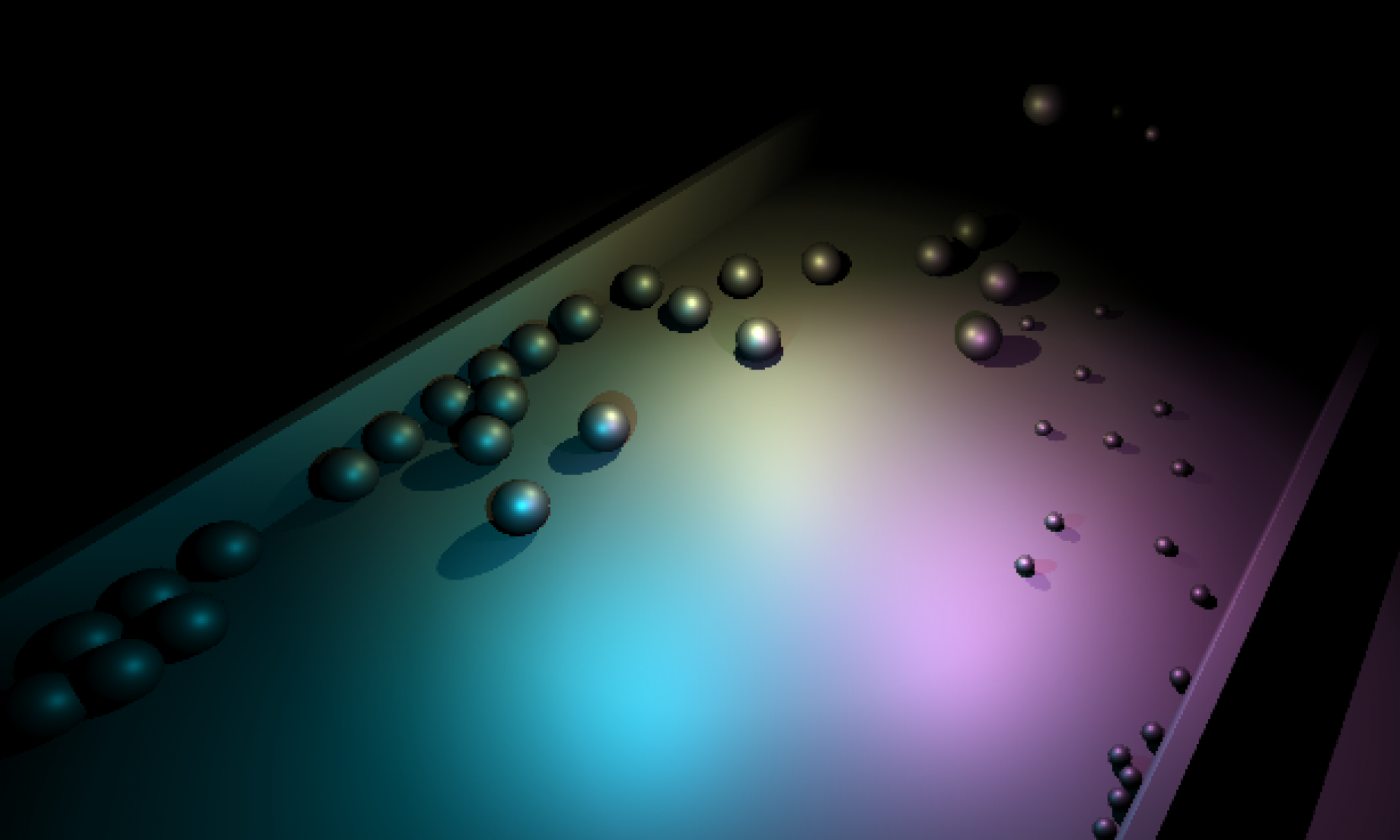

The ASUS Zenbook Pro Duo offers an intriguing concept with its dual screens but falls short in execution due to several issues. The mismatch between the HDR OLED main screen and the matte LED secondary screen can disrupt workflow, especially in bright environments. Storage limitations are a significant problem for creators, as the lack of expandable SSD slots forces reliance on external drives. Graphics functionality is another letdown, with the system defaulting to integrated graphics that struggle with 4K video playback, and disabling them causes other issues. The keyboard layout, while innovative, lacks essential keys for power users. Additionally, closing the lid disrupts window arrangements, which can be frustrating for mobile workers. Battery life is poor, though not a concern for everyone. While the concept is promising, these practical limitations may lead potential buyers to wait for future iterations or explore alternatives that better meet their needs.